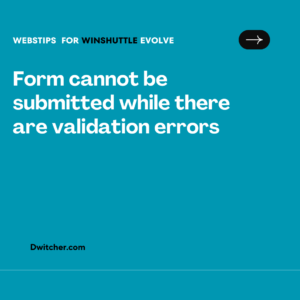Symptoms:
- When checking the WRKDG command, the DB target is displayed as “P” for Partial Status.
- The DBAPY process failed with ending code 0.
- The DB apply job log does not provide any indication of why it ended.
- The WRKMSGLOG command shows the following message: “LVE3777 – Error AF occurred when attempting to access the DG file entry definition. AF – *ALL record missing for file/member.”
- The DBAPY process failed with LVE3777 return code “AF” after a CMPFILDTA or #FILDTA audit failure.
- There is a file remaining in *CMPRLS status, and the message log contains the message LVE3777 with return code “AF”.
- Simply restarting the apply process resolves the issue and it becomes active.
Actions Taken:
• The WRKMSGLOG command revealed the following sequence of events:
- The file encountered an error.
- The DBAPY apply session reached the threshold.
- After a delay of 3 hours, the file entry status was changed to *CMPACT.
- The message “LVE3777 – Error AF occurred when attempting to access the DG file entry definition. AF – *ALL record missing for file/member” appeared.
- The DBAPY process ended normally.
• The WRKMSGLOG displays the following messages:
LVI371C – Apply session <a> has terminated as requested after processing 73 records. LVE3777 – An AF error occurred while attempting to access the DG file entry. LVI3728 – The status of file <libname>/<filename>, member <mbrname> has been changed to *. LVI372B – File <libname>/<filename>, member <mbrname> has been successfully repaired. LVI3723 – Processing release request for file <libname>/<filename>, member. LVE3768 – Member <mbrname> of file <libname>/<filename> for data group <dgname>. LVE3767 – A file-level error occurred for file <libname>/<filename>, member.
Additional Information
The problem appears to be the result of a file being deleted during CMPFILDTA *HLDERR catchup processing.
PCR 45316 – V5 5.0.07.00
To resolve the issue, follow these steps:
- Install the service pack mentioned in the Additional Information section.
- In the meantime, use the following work-around:
- Start the data group DB apply session normally: STRDG DGDFN(<dgname>) PRC(*DBAPY)