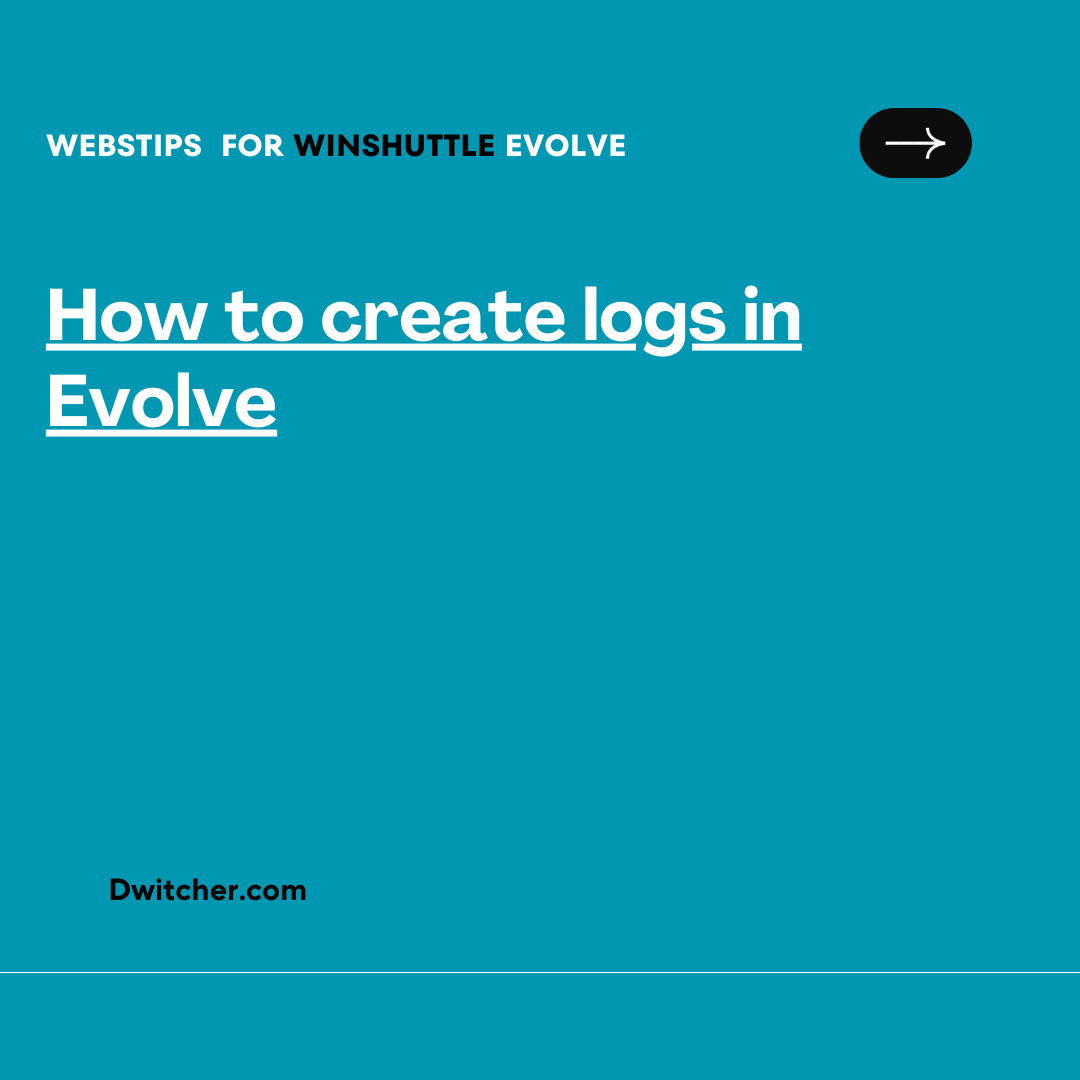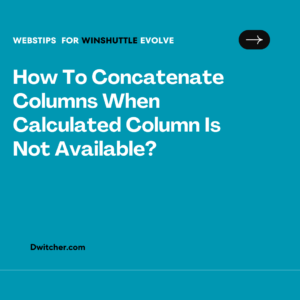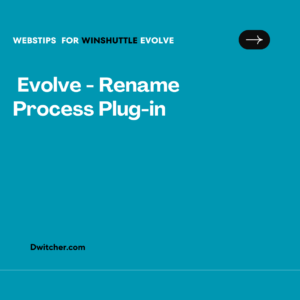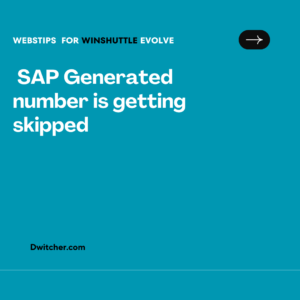Works with Evolve 20.x
Cause:
How to collect logs.
Solution:
To configure logs in Evolve, log in to the platform and navigate to the settings section. Please ensure that you have Admin rights to access the necessary permissions.
Important Note:
Once you have completed the log collection process, remember to disable logging by setting “Enable logging” to none.
Leaving logging enabled can adversely impact system performance.
All the respective logs can be found under the folders:
For example, to collect the Evolve server logs you will need to go to the Evolve server.
C:\Program Files\Winshuttle\EvolveServer\svr\Logs