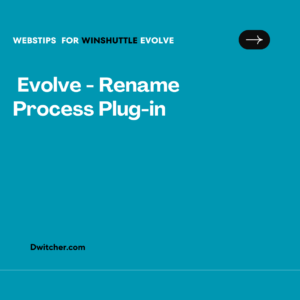When I do an e-mail based approval in Evolve the comments that come back to Evolve are not user-friendly. Attached.
Works with 20.0
Solution:
- Log in with an Admin profile and navigate to Settings -> Workflow.
- Use the name text box to search for “Emailapprovaltype”.
- Click on “EmailApprovalType” and proceed to edit the value.
- Currently, the value is set to plaintext, so change it to “delimited” and click on “Update”.
- To add the key ‘DelimitedCommentFilterRegex’, click on the “Add” button located in the upper right corner. Set the value as ‘<.*?>’.
- For reference, I have attached a screenshot.
Please note that the attached screenshot is provided to assist you in following the steps accurately.